FlightChart飞线图(管道图) #
飞线图能够准确表达地图上坐标之间的连接,使用插槽还能完成设备间的管道连接图。
基础用法 #
bgUrl属性:定义背景图,接受图片url的路径string值points属性:定义点坐标以及名称,接受Point[]类型,其中name为坐标名称,coordinate为坐标的x轴和y轴(可通过chart-click点击事件获取到x轴和y轴的相对坐标)Path属性:定义坐标之间的连接线,接受Path[]类型,其中source和target分别为连接线的起始点和终点,route为连接线中间经过的坐标,可为多个坐标数组
Path属性可以只传route路径,可以不传source和target<template>
<FFlightChart :bgUrl="state.bgUrl" :points="state.points" :paths="state.paths" :halo="state.halo"
:title="state.title" :icon="state.icon" style="width: 630px;height: 600px;" @chart-click="onChartClick"></FFlightChart>
</template>
<script lang="ts" setup>
import { onMounted, ref, reactive, nextTick } from 'vue';
let state = reactive({
bgUrl: '/fast-dataview-ui/map.png',
points: [
{ name: '广州', coordinate: [0.50, 0.42] },
{ name: '东莞', coordinate: [0.54, 0.48] },
{ name: '深圳', coordinate: [0.56, 0.54] },
{ name: '湛江', coordinate: [0.12, 0.78] },
{ name: '茂名', coordinate: [0.21, 0.64] },
{ name: '阳江', coordinate: [0.31, 0.64] },
{ name: '江门', coordinate: [0.41, 0.60] },
{ name: '云浮', coordinate: [0.30, 0.50] },
{ name: '肇庆', coordinate: [0.37, 0.40] },
{ name: '佛山', coordinate: [0.45, 0.48] },
{ name: '清远', coordinate: [0.44, 0.29] },
{ name: '韶关', coordinate: [0.53, 0.18] },
{ name: '河源', coordinate: [0.65, 0.31] },
{ name: '梅州', coordinate: [0.78, 0.28] },
{ name: '潮州', coordinate: [0.84, 0.35] },
{ name: '汕头', coordinate: [0.86, 0.40] },
{ name: '揭阳', coordinate: [0.78, 0.41] },
{ name: '汕尾', coordinate: [0.68, 0.49] },
{ name: '惠州', coordinate: [0.60, 0.44] },
],
paths: [
{ source: '清远', target: '广州' },
{ source: '广州', route: [[0.54, 0.48]], target: '深圳' },
{ source: '潮州', route: [[0.65, 0.31]], target: '广州' },
{ source: '湛江', route: [[0.31,0.64],[0.41, 0.60]], target: '广州' },
{ route:[[0.30, 0.50]], target: '肇庆' },
{ source: '肇庆',route:[[0.50, 0.42]] },
{route:[[0.44, 0.29],[0.65, 0.31],[0.78, 0.28]]}
],
halo:{
show:false
},
icon:{
url:'/fast-dataview-ui/point.png'
},
});
const onChartClick = (x,y,event) =>{
console.log(x,y,event);
}
</script>
显示代码
复制代码片段
自定义光晕 #
halo属性:用于定义所有坐标点的光晕配置,也可在point属性中单独定义某个坐标的光晕配置
<template>
<FFlightChart :bgUrl="state.bgUrl" :points="state.points" :paths="state.paths" :halo="state.halo"
:title="state.title" :icon="state.icon" style="width: 630px;height: 600px;" @chart-click="onChartClick"></FFlightChart>
</template>
<script lang="ts" setup>
import { onMounted, ref, reactive, nextTick } from 'vue';
let state = reactive({
bgUrl: '/fast-dataview-ui/map.png',
points: [
{ name: '广州', coordinate: [0.50, 0.42] },
{ name: '东莞', coordinate: [0.54, 0.48] },
{ name: '深圳', coordinate: [0.56, 0.54] },
{ name: '湛江', coordinate: [0.12, 0.78] },
{ name: '茂名', coordinate: [0.21, 0.64] },
{ name: '佛山', coordinate: [0.45, 0.48] },
{ name: '韶关', coordinate: [0.53, 0.18] },
{ name: '阳江', coordinate: [0.31, 0.64] ,halo:{color:'blue',duration:3000,radius:50}},
{ name: '江门', coordinate: [0.41, 0.60] ,halo:{color:'yellow',duration:2900,radius:60}},
{ name: '云浮', coordinate: [0.30, 0.50] ,halo:{color:'#212121',duration:2500,radius:70}},
{ name: '肇庆', coordinate: [0.37, 0.40] ,halo:{color:'#5d80f4',duration:2000,radius:50}},
{ name: '清远', coordinate: [0.44, 0.29] ,halo:{color:'yellow',duration:1000,radius:70}},
{ name: '河源', coordinate: [0.65, 0.31] ,halo:{show:false}},
{ name: '梅州', coordinate: [0.78, 0.28] ,halo:{show:false}},
{ name: '潮州', coordinate: [0.84, 0.35] ,halo:{show:false}},
{ name: '汕头', coordinate: [0.86, 0.40] ,halo:{show:false}},
{ name: '揭阳', coordinate: [0.78, 0.41] ,halo:{show:false}},
{ name: '汕尾', coordinate: [0.68, 0.49] ,halo:{show:false}},
{ name: '惠州', coordinate: [0.60, 0.44] ,halo:{show:false}},
],
paths: [
{ source: '清远', target: '广州' },
{ source: '广州', route: [[0.54, 0.48]], target: '深圳' },
{ source: '潮州', route: [[0.65, 0.31]], target: '广州' },
{ source: '湛江', route: [[0.31,0.64],[0.41, 0.60]], target: '广州' },
{ route:[[0.30, 0.50]], target: '肇庆' },
{ source: '肇庆',route:[[0.50, 0.42]] },
{route:[[0.44, 0.29],[0.65, 0.31],[0.78, 0.28]]}
],
halo:{
show:true,
duration:1500,
color: '#3891c2',
radius: 100
},
icon:{
url:'/fast-dataview-ui/point.png'
},
});
const onChartClick = (x,y,event) =>{
console.log(x,y,event);
}
</script>
显示代码
复制代码片段
自定义文本 #
title属性:用于定义所有坐标点的文本配置,也可在point属性中单独定义某个坐标的文本配置
<template>
<FFlightChart :bgUrl="state.bgUrl" :points="state.points" :paths="state.paths" :halo="state.halo"
:title="state.title" :icon="state.icon" style="width: 630px;height: 600px;" @chart-click="onChartClick"></FFlightChart>
</template>
<script lang="ts" setup>
import { onMounted, ref, reactive, nextTick } from 'vue';
let state = reactive({
bgUrl: '/fast-dataview-ui/map.png',
points: [
{ name: '广州', coordinate: [0.50, 0.42] },
{ name: '东莞', coordinate: [0.54, 0.48] },
{ name: '深圳', coordinate: [0.56, 0.54] },
{ name: '湛江', coordinate: [0.12, 0.78] },
{ name: '茂名', coordinate: [0.21, 0.64] },
{ name: '阳江', coordinate: [0.31, 0.64] },
{ name: '江门', coordinate: [0.41, 0.60] ,title:{offest:[0,20],color:'blue',fontSize:20}},
{ name: '云浮', coordinate: [0.30, 0.50] ,title:{offest:[25,5],color:'#faba3c',fontSize:18}},
{ name: '肇庆', coordinate: [0.37, 0.40] ,title:{offest:[0,20],color:'blue',fontSize:20}},
{ name: '佛山', coordinate: [0.45, 0.48] ,title:{offest:[0,20],color:'blue',fontSize:20} },
{ name: '清远', coordinate: [0.44, 0.29] ,title:{offest:[0,20],color:'#469ef7',fontSize:20}},
{ name: '韶关', coordinate: [0.53, 0.18] ,title:{offest:[0,-10],color:'#faba3c',fontSize:18}},
{ name: '河源', coordinate: [0.65, 0.31], title:{show:false} },
{ name: '梅州', coordinate: [0.78, 0.28], title:{show:false} },
{ name: '潮州', coordinate: [0.84, 0.35], title:{show:false} },
{ name: '汕头', coordinate: [0.86, 0.40], title:{show:false} },
{ name: '揭阳', coordinate: [0.78, 0.41], title:{show:false} },
{ name: '汕尾', coordinate: [0.68, 0.49], title:{show:false} },
{ name: '惠州', coordinate: [0.60, 0.44], title:{show:false} },
],
paths: [
{ source: '清远', target: '广州' },
{ source: '广州', route: [[0.54, 0.48]], target: '深圳' },
{ source: '潮州', route: [[0.65, 0.31]], target: '广州' },
{ source: '湛江', route: [[0.31,0.64],[0.41, 0.60]], target: '广州' },
{ route:[[0.30, 0.50]], target: '肇庆' },
{ source: '肇庆',route:[[0.50, 0.42]] },
{route:[[0.44, 0.29],[0.65, 0.31],[0.78, 0.28]]}
],
halo:{
show:false,
offest:[0,-10],
color:'black',
fontSize:14
},
title:{
show:true,
},
icon:{
url:'/fast-dataview-ui/point.png'
},
});
const onChartClick = (x,y,event) =>{
console.log(x,y,event);
}
</script>
显示代码
复制代码片段
自定义图标 #
icon属性:用于定义所有坐标点的图标配置,也可在point属性中单独定义某个坐标的图标配置
<template>
<FFlightChart :bgUrl="state.bgUrl" :points="state.points" :paths="state.paths" :halo="state.halo"
:title="state.title" :icon="state.icon" style="width: 630px;height: 600px;" @chart-click="onChartClick"></FFlightChart>
</template>
<script lang="ts" setup>
import { onMounted, ref, reactive, nextTick } from 'vue';
let state = reactive({
bgUrl: '/fast-dataview-ui/map.png',
points: [
{ name: '广州', coordinate: [0.50, 0.42] },
{ name: '东莞', coordinate: [0.54, 0.48] },
{ name: '深圳', coordinate: [0.56, 0.54] },
{ name: '湛江', coordinate: [0.12, 0.78] },
{ name: '茂名', coordinate: [0.21, 0.64] },
{ name: '阳江', coordinate: [0.31, 0.64] },
{ name: '云浮', coordinate: [0.30, 0.50] ,icon:{url:'/fast-dataview-ui/point-01.png',width:25,height:25}},
{ name: '佛山', coordinate: [0.45, 0.48] ,icon:{url:'/fast-dataview-ui/point-02.png',width:25,height:25}},
{ name: '韶关', coordinate: [0.53, 0.18] ,icon:{url:'/fast-dataview-ui/point-03.png',width:25,height:25}},
{ name: '江门', coordinate: [0.41, 0.60] ,icon:{url:'/fast-dataview-ui/point-01.png',width:25,height:25}},
{ name: '清远', coordinate: [0.44, 0.29] ,icon:{url:'/fast-dataview-ui/point-02.png',width:25,height:25}},
{ name: '肇庆', coordinate: [0.37, 0.40] ,icon:{url:'/fast-dataview-ui/point-03.png',width:25,height:25}},
{ name: '河源', coordinate: [0.65, 0.31], icon:{show:false} },
{ name: '梅州', coordinate: [0.78, 0.28], icon:{show:false} },
{ name: '潮州', coordinate: [0.84, 0.35], icon:{show:false} },
{ name: '汕头', coordinate: [0.86, 0.40], icon:{show:false} },
{ name: '揭阳', coordinate: [0.78, 0.41], icon:{show:false} },
{ name: '汕尾', coordinate: [0.68, 0.49], icon:{show:false} },
{ name: '惠州', coordinate: [0.60, 0.44], icon:{show:false} },
],
paths: [
{ source: '清远', target: '广州' },
{ source: '广州', route: [[0.54, 0.48]], target: '深圳' },
{ source: '潮州', route: [[0.65, 0.31]], target: '广州' },
{ source: '湛江', route: [[0.31,0.64],[0.41, 0.60]], target: '广州' },
{ route:[[0.30, 0.50]], target: '肇庆' },
{ source: '肇庆',route:[[0.50, 0.42]] },
{route:[[0.44, 0.29],[0.65, 0.31],[0.78, 0.28]]}
],
halo:{
show:false
},
icon:{
url:'/fast-dataview-ui/point.png',
width:15,
height:20
},
});
const onChartClick = (x,y,event) =>{
console.log(x,y,event);
}
</script>
显示代码
复制代码片段
自定义连接线 #
line属性:用于定义所有坐标点的连接线配置,也可在path属性中单独定义某个坐标的连接线配置
<template>
<FFlightChart :bgUrl="state.bgUrl" :points="state.points" :paths="state.paths" :halo="state.halo"
:title="state.title" :icon="state.icon" style="width: 630px;height: 600px;" @chart-click="onChartClick"></FFlightChart>
</template>
<script lang="ts" setup>
import { onMounted, ref, reactive, nextTick } from 'vue';
let state = reactive({
bgUrl: '/fast-dataview-ui/map.png',
points: [
{ name: '广州', coordinate: [0.50, 0.42] },
{ name: '东莞', coordinate: [0.54, 0.48] },
{ name: '深圳', coordinate: [0.56, 0.54] },
{ name: '湛江', coordinate: [0.12, 0.78] },
{ name: '茂名', coordinate: [0.21, 0.64] },
{ name: '阳江', coordinate: [0.31, 0.64] },
{ name: '江门', coordinate: [0.41, 0.60] },
{ name: '云浮', coordinate: [0.30, 0.50] },
{ name: '肇庆', coordinate: [0.37, 0.40] },
{ name: '佛山', coordinate: [0.45, 0.48] },
{ name: '清远', coordinate: [0.44, 0.29] },
{ name: '韶关', coordinate: [0.53, 0.18] },
{ name: '河源', coordinate: [0.65, 0.31] },
{ name: '梅州', coordinate: [0.78, 0.28] },
{ name: '潮州', coordinate: [0.84, 0.35] },
{ name: '汕头', coordinate: [0.86, 0.40] },
{ name: '揭阳', coordinate: [0.78, 0.41] },
{ name: '汕尾', coordinate: [0.68, 0.49] },
{ name: '惠州', coordinate: [0.60, 0.44] },
],
paths: [
{
source: '湛江', route: [[0.30, 0.50]], target: '清远',
line: { width: 4, color: 'blue', orbitColor: 'rgba(103, 224, 227, .2)',
duration: 4000, radius: 100, k: -5, curvature: 5 }
},
{
source: '湛江', route: [[0.56, 0.54]], target: '梅州',
line: { width: 3, color: '#37a2da', orbitColor: 'rgba(103, 224, 227, .2)',
duration: 3000, radius: 200, k: 3, curvature: 5 }
},
{
source: '湛江', target: '河源',
line: { width: 2, color: '#fb7293', orbitColor: 'rgba(103, 224, 227, .2)',
duration: 2000, radius: 200, k: 0, curvature: 100 }
},
],
halo:{
show:false,
},
title:{
show:true,
},
icon:{
url:'/fast-dataview-ui/point.png'
},
});
const onChartClick = (x,y,event) =>{
console.log(x,y,event);
}
</script>
显示代码
复制代码片段
使用插槽修改飞线(实现管道图) #
使用插槽能够替换原有的飞线,用此方法能够完成管道图。 飞线的插槽的4个属性:path属性:连接线的路径,string类型pathArr属性:连接线的路径,object类型,包含3个点坐标(x1,y1,x2,y2,x3,y3)totalLength属性:连接线的总长度,number类型line属性:当前路径的line配置,Line类型
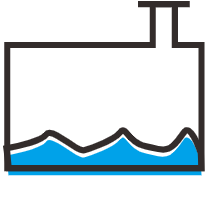

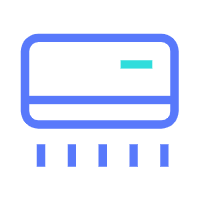
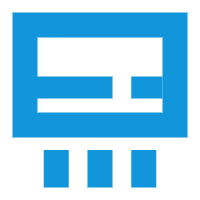


1.在此例子中,使用
2.使用
3.利用
4.通过
path标签制作了箭头,配合animateMotion标签的path属性绘制了移动轨迹,并且通过不同的begin属性实现多个箭头同时在连接线中移动的效果。2.使用
path标签,配合animate标签,通过变动stroke-dashoffset属性,制作了水流前进的效果。3.利用
stroke-dasharray属性制作了有间隔的水流效果。4.通过
totalLength属性能够计算不同长度的连接线的动画时长。<template>
<div class="chart-box">
<FFlightChart :paths="state.paths" :line="state.line" :halo="state.halo" :title="state.title" :icon="state.icon"
style="width: 630px;height: 600px;" @chart-click="onChartClick">
<template #pipe="{ path, totalLength }">
<defs>
<path :id="`arrow`" d="M 0 -5 L 10 0 L 0 5 L 3 0 z" transform="translate(0,0)" fill="#0080ff" stroke="black"
stroke-width="0" stroke-linejoin="round" stroke-linecap="round" fill-rule="evenodd">
</path>
</defs>
<use :xlink:href="`#arrow`">
<animateMotion :path="path" :dur="`${totalLength / 50}s`" rotate="auto" repeatCount="indefinite" />
</use>
<use :xlink:href="`#arrow`">
<animateMotion :path="path" :begin="`${10 / 50}s`" :dur="`${totalLength / 50}s`" rotate="auto"
repeatCount="indefinite" />
</use>
<use :xlink:href="`#arrow`">
<animateMotion :path="path" :begin="`${20 / 50}s`" :dur="`${totalLength / 50}s`" rotate="auto"
repeatCount="indefinite" />
</use>
</template>
<template #water="{ path, pathArr, totalLength, line }">
<path :d="path" fill="transparent" :stroke-width="3" :stroke="line.color" :stroke-dasharray="totalLength"
:stroke-dashoffset="0" stroke-linejoin="round" stroke-linecap="round">
<animate attributeName="stroke-dashoffset" :values="`${totalLength};0`" :dur="`${totalLength / 50}s`"
repeatCount="indefinite">
</animate>
<animate attributeName="stroke" :values="`${line.color};#4cc9d9;white`" :dur="`0.5s`" repeatCount="indefinite">
</animate>
</path>
</template>
<template #slice-water="{ path, pathArr, totalLength, line }">
<path :d="path" fill="transparent" :stroke-width="4" :stroke="line.color" stroke-dasharray="3 15"
:stroke-dashoffset="0" stroke-linejoin="round" stroke-linecap="round">
<animate attributeName="stroke-dashoffset" :values="`${totalLength};0`" :dur="`${totalLength / 30}s`"
repeatCount="indefinite">
</animate>
</path>
</template>
</FFlightChart>
<img class="chart-box__water-tank" src="/fast-dataview-ui/water-tank.png" />
<img class="chart-box__room" src="/fast-dataview-ui/air-conditioning-room.png" />
<img class="chart-box__air-conditioner" src="/fast-dataview-ui/air-conditioner.png" />
<img class="chart-box__air-conditioner-2" src="/fast-dataview-ui/air-conditioner-2.png" />
<img class="chart-box__water-pump-1" src="/fast-dataview-ui/water-pump-1.png" />
<img class="chart-box__water-pump-2" src="/fast-dataview-ui/water-pump-2.png" />
</div>
</template>
<script lang="ts" setup>
import { onMounted, ref, reactive, nextTick } from 'vue';
let state = reactive({
paths: [
{ route: [[0.16, 0.50], [0.44, 0.50]], line: { orbitColor: '#389554' } },
{ route: [[0.135, 0.44], [0.135, 0.12], [0.26, 0.12]], line: { orbitColor: '#87ceeb' } },
{ route: [[0.135, 0.54], [0.135, 0.90], [0.35, 0.90]], line: { orbitColor: '#eed48f' } },
{ route: [[0.34, 0.12], [0.755, 0.12]], line: { color: '#569cd6', orbitColor: '#101b36', slot: 'water', } },
{ route: [[0.46, 0.90], [0.71, 0.90]], line: { color: '#569cd6', orbitColor: '#101b36', slot: 'water', } },
{ route: [[0.80, 0.17], [0.56, 0.49]], line: { color: 'red', orbitColor: '#783835', slot: 'slice-water', k: 0.5, curvature: 2 } },
{ route: [[0.75, 0.84], [0.56, 0.49]], line: { color: '#427be5', orbitColor: '#2b506a', slot: 'slice-water', k: 0.5, curvature: 2 } },
],
line: {
slot: 'pipe',
width: 10,
curvature: 500
},
halo: {
show: false,
},
title: {
show: false,
},
icon: {
url: '/fast-dataview-ui/point.png'
},
});
const onChartClick = (x, y, event) => {
console.log(x, y, event);
};
</script>
<style>
.chart-box {
position: relative;
width: 630px;
height: 600px;
background: #e8e8e8;
}
.chart-box__water-tank {
position: absolute;
top: 50%;
left: 10%;
transform: translate(-50%, -50%);
width: 70px;
height: 70px;
}
.chart-box__room {
position: absolute;
top: 10%;
left: 30%;
transform: translate(-50%, -50%);
width: 70px;
height: 70px;
}
.chart-box__air-conditioner {
position: absolute;
top: 13%;
left: 80%;
transform: translate(-50%, -50%);
width: 70px;
height: 70px;
}
.chart-box__air-conditioner-2 {
position: absolute;
top: 90%;
left: 75%;
transform: translate(-50%, -50%);
width: 70px;
height: 70px;
}
.chart-box__water-pump-1 {
position: absolute;
top: 90%;
left: 40%;
transform: translate(-50%, -50%);
width: 70px;
height: 70px;
}
.chart-box__water-pump-2 {
position: absolute;
top: 50%;
left: 50%;
transform: translate(-50%, -50%);
width: 70px;
height: 70px;
}
</style>
显示代码
复制代码片段
提示
由于飞线图的属性非常多,全部属性绑定在模板上,会降低可读性,可以使用 v-bind="state" 的方式, 一次性绑定多个属性。
参数 #
| 参数名 | 说明 | 类型 | 可选值 | 默认值 |
|---|---|---|---|---|
| points | 点坐标数组 | Point | - | [] |
| paths | 连接线坐标数组 | Path | - | [] |
| halo | 全局光晕配置 | Halo | - | |
| title | 全局标题配置 | Title | - | |
| icon | 全局图标配置 | Icon | - |
Point属性 #
| 参数名 | 说明 | 类型 | 可选值 | 默认值 |
|---|---|---|---|---|
| name | 文本名称 | string,number | - | |
| coordinate | x轴和y轴坐标 | number[] | - | |
| halo | 单独配置该坐标的光晕配置项 | Halo | - | |
| title | 单独配置该坐标的文本配置项 | Title | - | |
| icon | 单独配置该坐标的图标配置项 | Icon | - |
Path属性 #
| 参数名 | 说明 | 类型 | 可选值 | 默认值 |
|---|---|---|---|---|
| source | 起始位置的文本名称 | string,number | - | |
| route | 途径坐标的x轴和y轴数组 | number[][] | - | |
| source | 目标位置的文本名称 | string,number | - | |
| line | 光晕配置项 | Line | - |
Line属性 #
| 参数名 | 说明 | 类型 | 可选值 | 默认值 |
|---|---|---|---|---|
| show | 是否展示两个坐标点之间的连接线 | boolean | - | true |
| slot | 连接线插槽 | string | - | |
| width | 连接线的宽度 | number | - | 2 |
| color | 连接线中飞线的颜色 | string | - | #0080ff |
| orbitColor | 连接线的颜色 | string | - | rgba(103, 224, 227, .2) |
| duration | 连接线中飞线的动画时长(毫秒) | number | - | 2000 |
| radius | 连接线的显示半径 | number | - | 100 |
| k | 连接线的收束程度,当为负值时连接线会呈凸形,当为正值时连接线会呈凹形 | number | -0.5 | |
| curvature | 连接线的弯曲程度,该值越小,弯曲程度越大,该值越大,弯曲程度越小 | number | 5 |
Halo属性 #
| 参数名 | 说明 | 类型 | 可选值 | 默认值 |
|---|---|---|---|---|
| show | 是否展示光晕 | boolean | - | true |
| duration | 光晕闪烁的动画时长(毫米) | number | - | 700 |
| color | 光晕的颜色 | string | - | #3891c2 |
| radius | 光晕的半径 | number | - | 100 |
Title属性 #
| 参数名 | 说明 | 类型 | 可选值 | 默认值 |
|---|---|---|---|---|
| show | 是否展示文本 | boolean | - | true |
| offest | 文本在x轴和y轴的偏移量 | number[] | - | [0, -10] |
| color | 文本的颜色 | string | - | black |
| fontSize | 文本的字体大小 | number | - | 16 |
Icon属性 #
| 参数名 | 说明 | 类型 | 可选值 | 默认值 |
|---|---|---|---|---|
| show | 是否展示图标 | boolean | - | true |
| url | 图标的图片地址 | string | - | |
| width | 图标的宽度 | number | - | 10 |
| height | 图标的高度 | number | - | 10 |
方法 #
| 方法名 | 类型 | 说明 |
|---|---|---|
| resize | () => void | 手动调用 resize 方法使图表获取正确的高宽 |
事件 #
| 事件名 | 说明 | 参数 |
|---|---|---|
| chart-click | 当点击飞线图时触发的事件,参数为点击的x轴和y轴的相对坐标 | x,y,event |